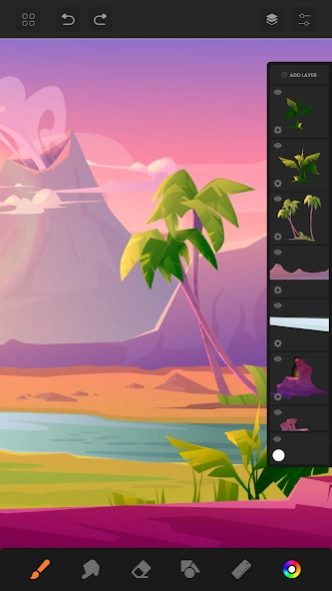SketchBook Draw Arts & Paints 1.3.8
Free Version
Publisher Description
SketchBook Draw Arts & Paints - Create Digital Art by Painting, Drawing, and Sketching in the SketchBook app
SketchBook is the most practical, versatile and user-friendly sketching app designed for mobile gadgets. This exhaustive artist's toolbox helps users create dazzling sketches, cheerful paintings and smashing illustrations on the go.
A reflexive way to produce a custom drawing! Whether you want to create graffiti or you want to create a doodle, or you want to learn to paint and draw, SketchBook is your tool of choice.
Sketchbook is an award-winning sketching, artwork, and drawing app for anyone who loves to draw. Artists and illustrators love Sketchbook for its professional-grade characteristic set and highly customizable mechanisms. Everyone loves Sketchbook for its elegant interface and natural drawing experience, free of distractions so you can focus on capturing and articulating your idea.
FEATURES
- Shape draw assist
- Paint. Draw, Sketch. Repeat
- Draw smoothly like never before on iPad or iPhone with super realistic brushes.
- Draw creative sketches using 60 brushes and tools
- Enhance your drawing by importing pictures and photos
- Zoom to paint fine details
- Share instantly
- Import photos for Reference
- Ruler
- 16 Shape Rulers
- Color Palette
- Custom Color Wheel
- Multiple Layers drawings
- Layer settings
- Undo - Redo steps
- Hard and soft Eraser with opacity settings
Beautiful tools make beautiful drawings, we endlessly refined SketchBook brushes to create the most realistic drawing tools.
List of BRUSH tools
- Basic
- Texture Essentials
- Copic
- Pen Brush
- Synthetic Paint
- Traditional
- Texture
- Shape
- Splatter
- Designer
- Artist
- Pastel
- Eraser
- Cutter
- Smudge tool
Create amazing drawing ideas to life. Use SketchBook state-of-the-art brushes and tools to sketch, type, paint, and draw. Take your drawing creations to wherever your thoughts want to go!
Unlimited access to all the premium features and future updates during the subscription period. The subscriptions are $9.99 per month and $29.99 yearly with a 3 day trial period or equivalent value.
You may cancel a subscription or free-trial anytime via the subscription setting through your account. This must be done 24 hours before the end of the free trial or subscription period to avoid being charged. The subscription will automatically renew unless auto-renew is turned off at least 24 hours before the end of the current period. No cancellation of the current subscription is allowed during the active subscription period. Any unused portion of a free trial period will be forfeited when the user purchases a SketchBook Premium Features subscription.
Terms of Use and Privacy Policy: https://www.loyal.app/privacy-policy
About SketchBook Draw Arts & Paints
SketchBook Draw Arts & Paints is a free app for Android published in the Recreation list of apps, part of Home & Hobby.
The company that develops SketchBook Draw Arts & Paints is Loyal_Apps. The latest version released by its developer is 1.3.8.
To install SketchBook Draw Arts & Paints on your Android device, just click the green Continue To App button above to start the installation process. The app is listed on our website since 2024-03-21 and was downloaded 4 times. We have already checked if the download link is safe, however for your own protection we recommend that you scan the downloaded app with your antivirus. Your antivirus may detect the SketchBook Draw Arts & Paints as malware as malware if the download link to com.sketchbook.illustrations is broken.
How to install SketchBook Draw Arts & Paints on your Android device:
- Click on the Continue To App button on our website. This will redirect you to Google Play.
- Once the SketchBook Draw Arts & Paints is shown in the Google Play listing of your Android device, you can start its download and installation. Tap on the Install button located below the search bar and to the right of the app icon.
- A pop-up window with the permissions required by SketchBook Draw Arts & Paints will be shown. Click on Accept to continue the process.
- SketchBook Draw Arts & Paints will be downloaded onto your device, displaying a progress. Once the download completes, the installation will start and you'll get a notification after the installation is finished.